Speed your browsing with keyboard shortcuts
Shorcuts are available for all "Previous" and "Next" navigation links. These links are present when you pick an individual Taxa, Waterbody, or taxon image.
Mac (many browsers):
- CONTROL+z (Previous)
- CONTROL+x (Next)
PC (Internet Explorer):
- ALT+z, release, then ENTER (Previous)
- ALT+x, release, then ENTER (Next)
PC (Mozilla, Firebird, etc):
- ALT+z (Previous)
- ALT+x (Next)
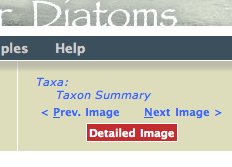
Example. "Previous" and "next" subnavigation for the Detailed Image page.
We have deliberately chosen to use only two keyboard shortcuts in order to strike a compromise between (a) providing many visitors helpful time-saving navigation techniques and (b) potentially disrupting other visitors who use keyboard-driven accessiblity enhancement software.

